It’s almost impossible to have a discussion about networking technology today without talking about “the cloud.” In fact, as of 2014, nearly 90% of all business have adopted cloud technology to some degree. So where does your business stand when it comes to implementing cloud technology? If you’ve been thinking about moving to the cloud, here are six things to consider before you make your move.
1. How Will You Use the Cloud?
There are many ways to deploy cloud technology in your business. As a business owner, it’s important to decide why you want to move to the cloud in the first place and what you expect the potential gains will be. Here are some typical cloud technologies and how they can benefit your business.
Hosted Email
If you host your website with a third-party provider, chances are you’re already making use of hosted email, instead of using your own dedicated, in-house email server. If you are using a dedicated email server, you can move your email to the cloud and leave the maintenance and hardware issues to the experts.
Disaster Recovery
These days, backing up your data is absolutely critical to the health and well-being of your business. Cloud technology can provide extra protection by storing your vital data in the cloud, outside of your office building. Your data is protected from fires, natural disasters, and theft that could affect your physical offices.
Document Storage
If you use services like Dropbox, Google Drive or Apple iCloud to store documents, pictures, videos, etc., you’re already using cloud technology. But free services like these have limitations and a variety of security issues. SMB and enterprise-level document storage for your business might be a safer long-term investment that gives you all the advantages of sharing information with more features and security.
Company Servers
If you’re considering a move to the cloud, chances are you already have at least one server that runs a variety of applications, stores your data and administers your network. As your business grows, your network will grow with it, making additional hardware purchases and server maintenance inevitable. Cloud-based technology can take the place of on-site servers in many cases, allowing you to handle all your networking needs from the cloud.
Software Applications
The days of having software on a single computer for each employee are going the way of the dinosaur. These days many applications can be deployed from the cloud for better control over software licensing and broader access for everyone who needs it.
Microsoft 365, for example, allows you and your employees to run Microsoft Office applications like Word and Excel from anywhere you have access to the internet. Many providers also offer cloud-based access to accounting programs, CRM software and even custom applications.
The good news is that you can deploy the cloud a piece at a time or opt for more complete solutions. Depending on your business goals, you may choose to implement your cloud strategy one category at a time.
2. Understand the Advantages of the Cloud
Flexibility
With cloud technology in place, it’s possible to work from virtually anywhere. Employees can access documents while they’re out on the road, at home or from a coffee shop or hotel room. This flexibility often translates to increased productivity and better management of resources.
Sharing and Collaboration
Cloud technology has provided unprecedented opportunities for sharing and collaboration that were unheard of even five years ago. Today instead of sending an attachment via email, it’s now possible to share documents through cloud services and even edit and annotate them from anywhere.
Money & Time Savings
A recent survey of business owners that have embraced cloud technology revealed that many are saving time and money as a result. Here are just some of the results in an excerpt from this infographic by RackSpace: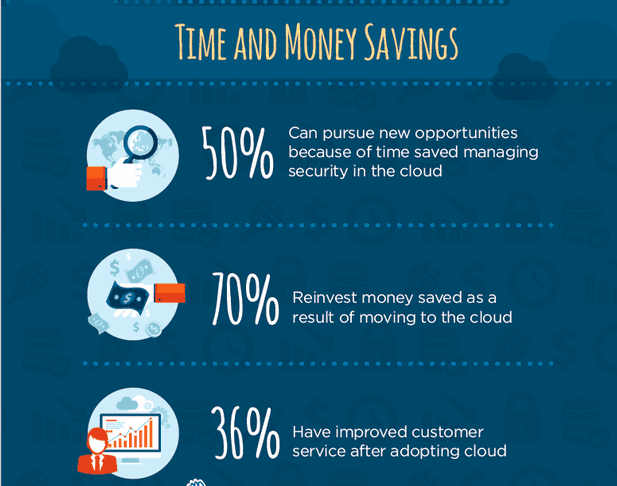
3. Understand the Disadvantages of the Cloud
While there are many advantages to cloud technology, you should also examine some of the pitfalls that come from relying on cloud technology. This may help you evaluate if moving to the cloud is the right decision or help you make contingency plans when things aren’t working.
Loss of Control
Whether you’re relying on an email provider to host your email, sharing documents or running applications in the cloud, you’ll lose some of your control when you utilize cloud technology. Provider downtime, maintenance cycles, glitches, and problems could keep your employees from doing their jobs, causing a loss in productivity or a dip in customer service.
Internet Access is Mandatory
The internet is both cloud technology’s best friend and most brutal enemy. If you don’t have access to the internet, the magic of sharing and collaboration, along with everywhere-access disappears. You’ll want to make sure you have a fast, reliable internet connection that can handle your plans for implementing cloud technology. You might also consider alternative ways to connect to the internet in the event of extensive outages such as satellite, DSL or cable providers.
4. Plan for a Learning Curve
Moving some, if not all, of your business infrastructure to the cloud will involve time and training to familiarize yourself and your staff with a new way of doing things. For example, if you move your document storage to the cloud, you’ll need to share the new location of files and go over how to access them.
If you’re using cloud-based software, it might work differently than standard desktop applications. And any new functionality, like sharing and collaboration, will need to explained so everyone can take advantage of it. While this will likely be time well spent with increased productivity in the long-run, you should plan for a few bumps in the road as everyone gets up to speed.
5. Consider Security

Safeguarding sensitive data becomes even more critical when moving files to the cloud. You will need to establish new policies to allow the safe sharing of data, while simultaneously protecting that data.
Be sure to ask questions about security before moving your services to any cloud provider. This is particularly important if you work in an industry that demands confidentiality of user information such as the medical, legal or accounting fields. Be sure to go over any cloud provider’s service agreement carefully and make special note of their security policies.
Some questions to ask potential cloud providers include:
- Where is their data center located?
- Who can access the data center and how is access provided?
- What security measures are in place to prevent unauthorized access or hacker attacks?
- Will the provider notify you if a breach in security occurs?
- Has the provider undergone a recent security audit and will they share the audit results with you?
6. Who Will Manage Your Cloud Services?
While it is possible for small and medium-sized business to manage their cloud deployment on their own, rapidly changing technology can make that deployment confusing and time-consuming.
If you’re moving much of your company’s infrastructure to the cloud, consider working with an IT provider that can help make your transition as smooth as possible. An experienced IT provider, who is well-versed in cloud technology, can also provide ongoing support to keep things working right and help you leverage your options to take your business further.
While there’s no doubt that cloud technology is here to stay, there are many routes to take when deciding how to best leverage the cloud for your business. We hope we’ve provided some sound insights to consider before you decide to join the party.